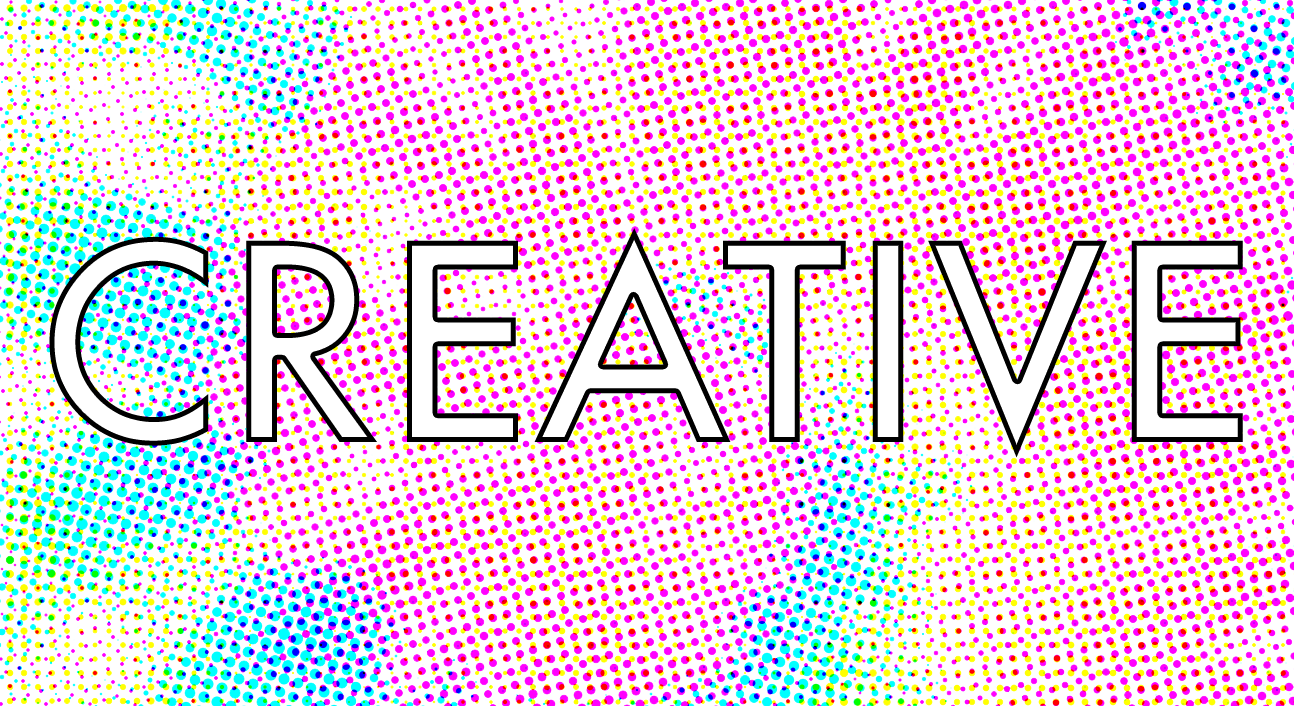How can I Livestream a High School Sports Event?
High school sports events can be exciting and emotional, and livestreaming them can help share that excitement with a wider audience. If you are interested in livestreaming a high school sports event, there are a few steps you can take to make sure the stream is successful.
Determine the Equipment Needed
The first step in livestreaming a high school sports event is to determine what equipment you will need. At a minimum, you will need a camera and a microphone. Depending on the size of the venue and the number of people you expect to attend, you may also need additional cameras, microphones, or audio equipment.
Here at Chris Burns Creative, we like to use NDI cameras because they require less man-power per event.
Choose a Livestreaming Platform
Next, you will need to choose a livestreaming platform to broadcast your event. Some popular options include YouTube Live, Facebook Live, and Twitch. Each platform has its own advantages and disadvantages, so it's important to do your research before making a decision.
Test Your Equipment
Before the event, make sure to test all of your equipment to make sure everything is working properly. This includes testing the camera, microphone, and any additional audio or video equipment you plan to use.
Set Up Your Livestream
On the day of the event, make sure to arrive early and set up your livestreaming equipment. This includes positioning the cameras and microphones, testing the audio and video quality, and making sure everything is properly connected to your computer or streaming device.
Start the Livestream
Once everything is set up and tested, it's time to start the livestream. Make sure to provide any necessary information to your viewers, such as the teams playing and the score.
Monitor the Livestream
During the event, it's important to monitor the livestream to make sure everything is running smoothly. This includes checking the audio and video quality, making sure the stream is stable, and responding to any comments or questions from viewers.
If you are interested in really up’ing the quality of your livestream, consider using hardware encoding.
End the Livestream
Once the event is over, make sure to properly end the livestream. This includes stopping the stream on your livestreaming platform, powering down your equipment, and packing up your gear.
Too overloaded at work to add another project to your portfolio? Here at Chris Burns Creative, we’re happy to work with schools of any size to help install a professional livestream system.